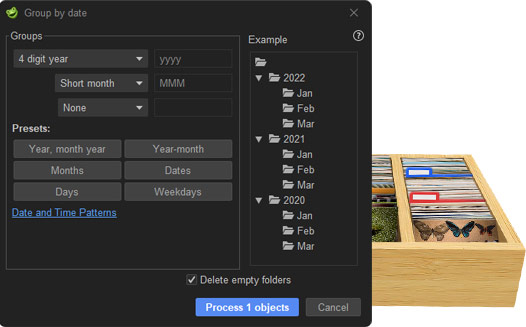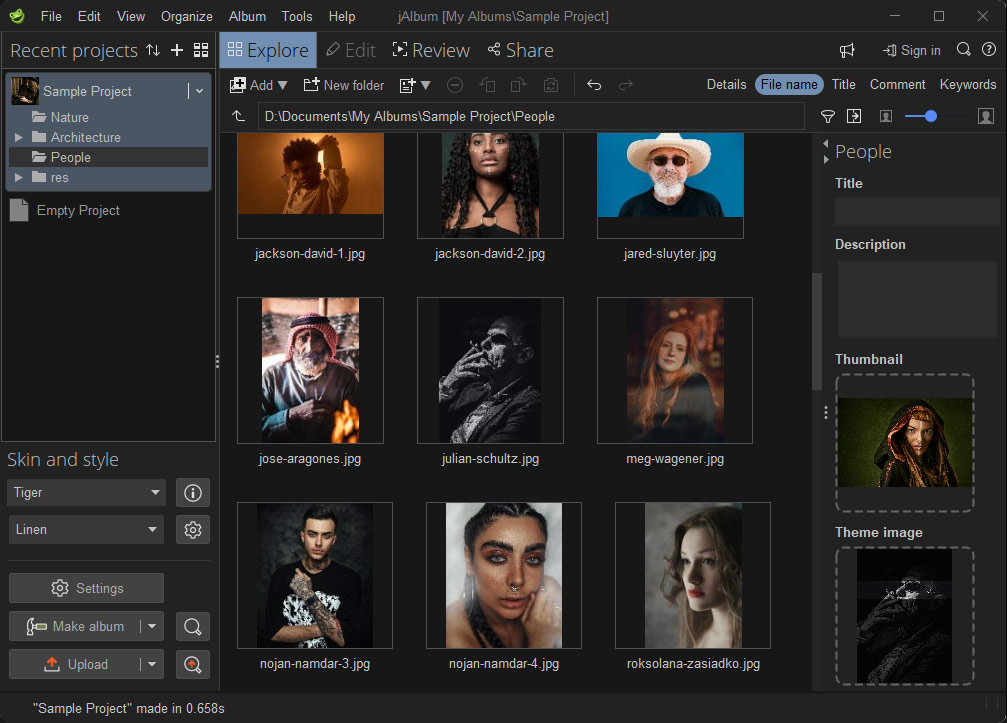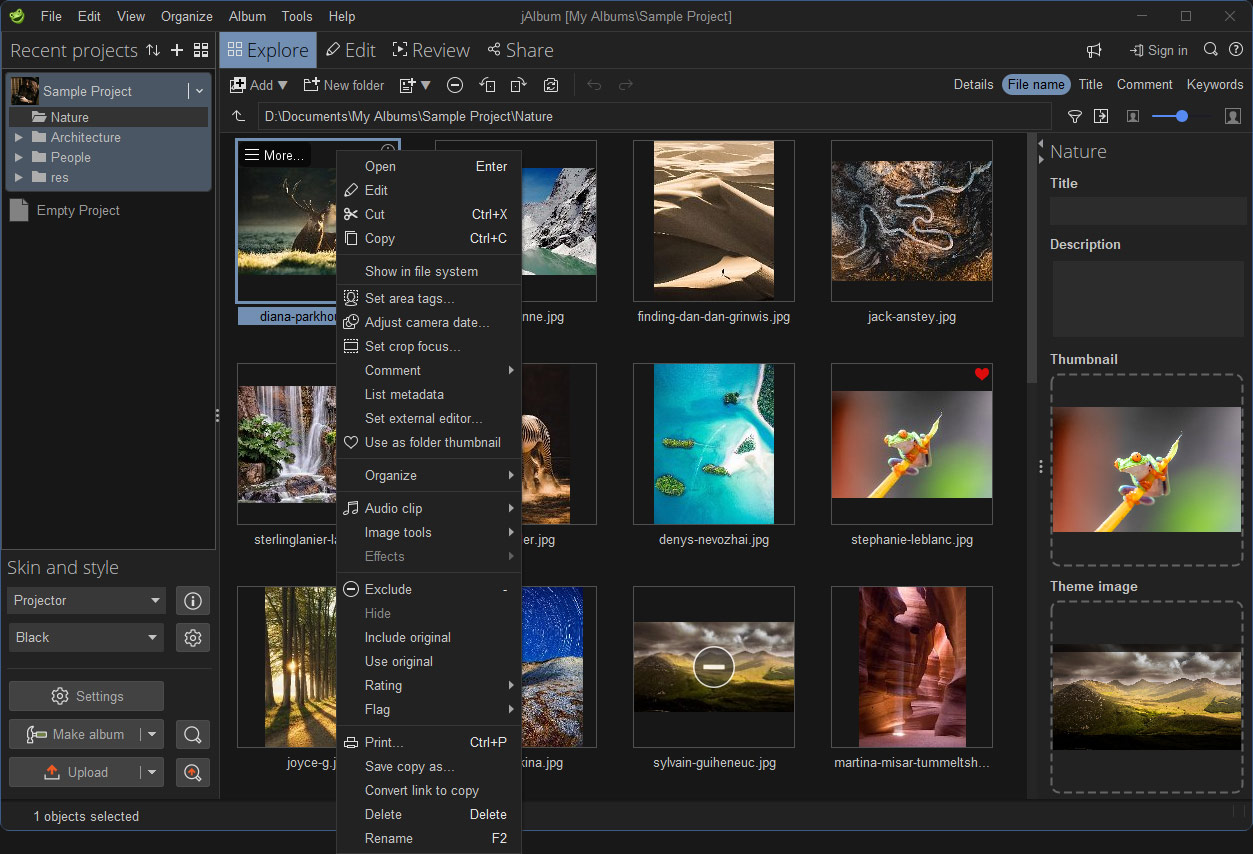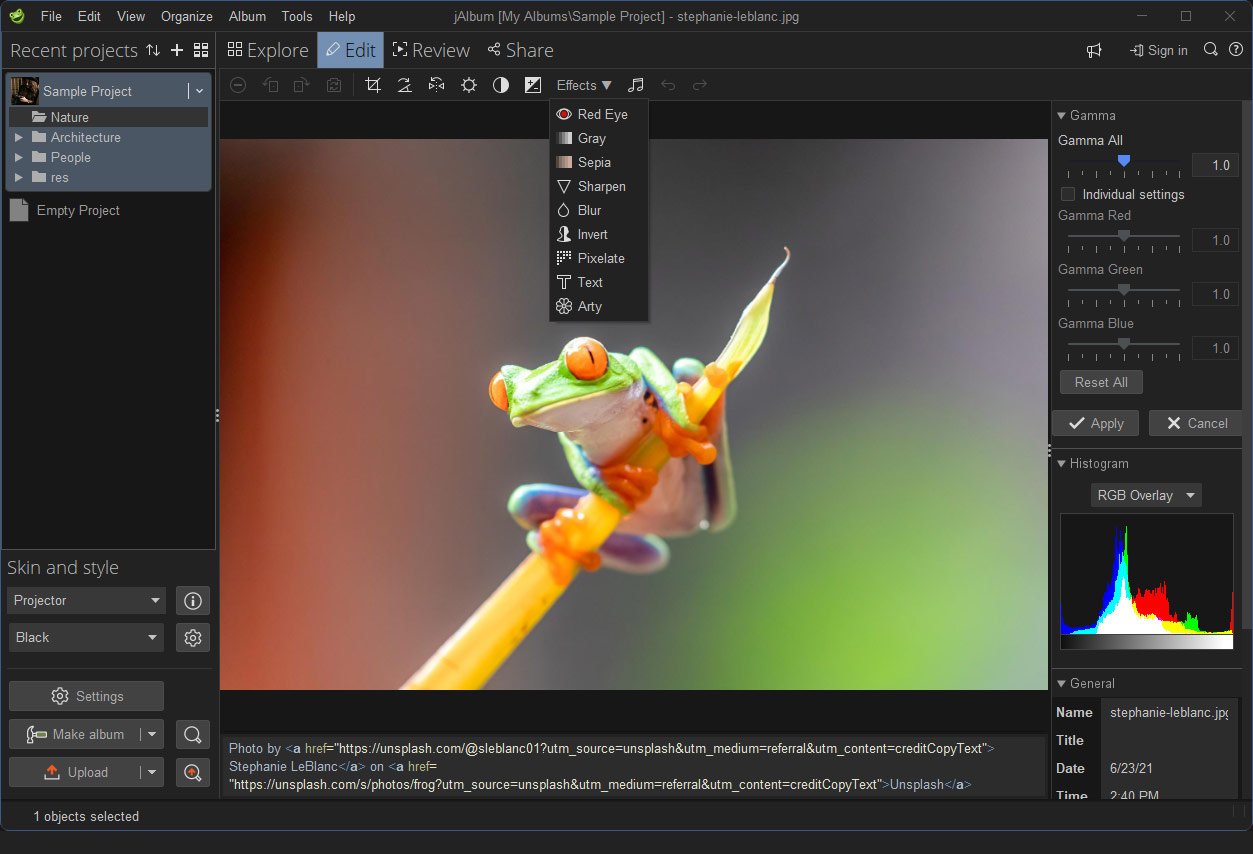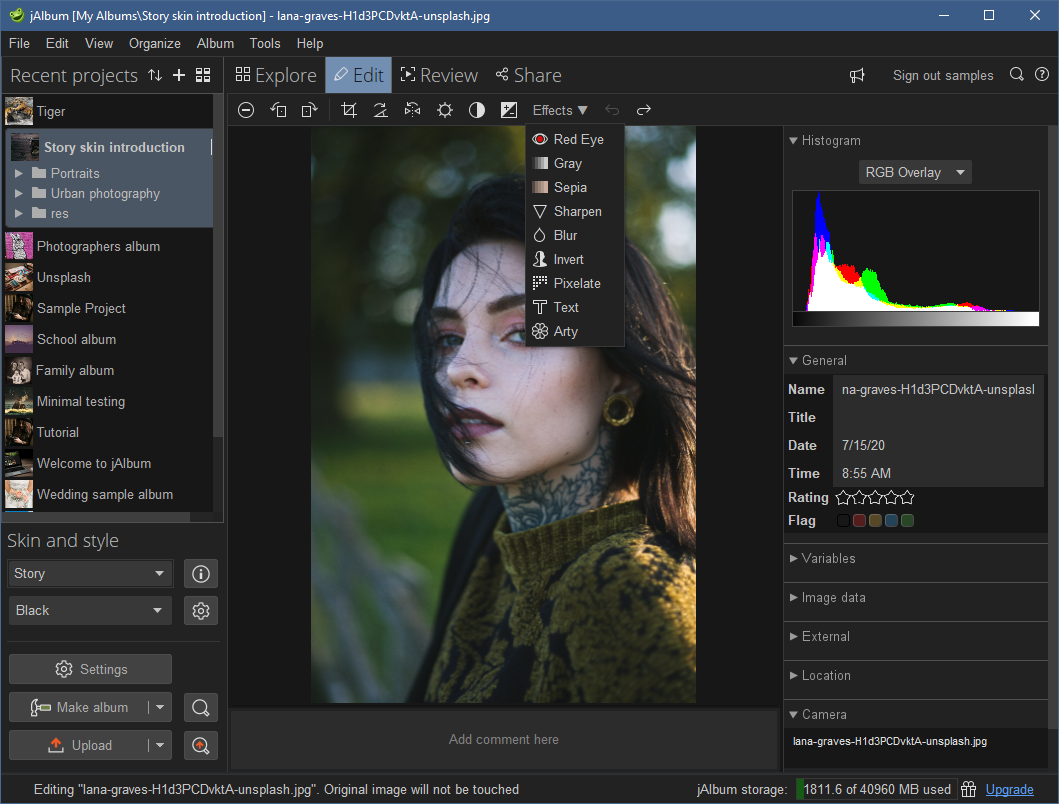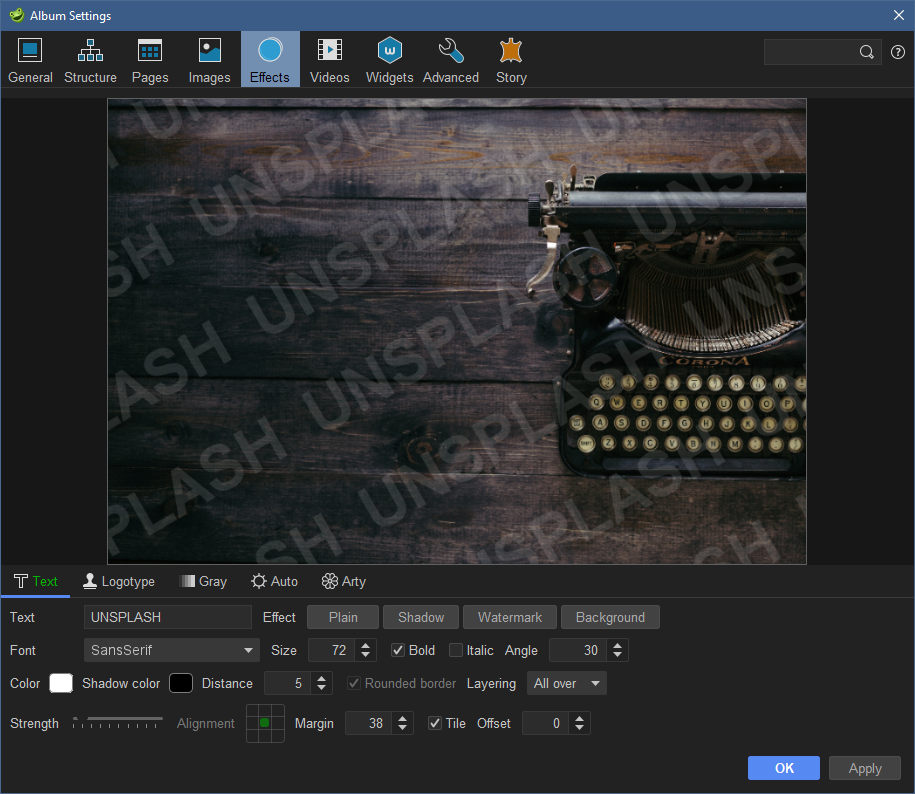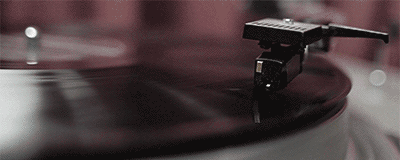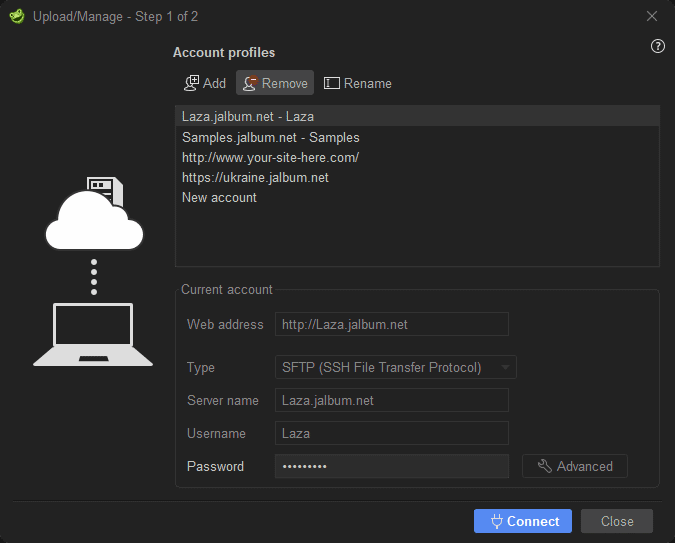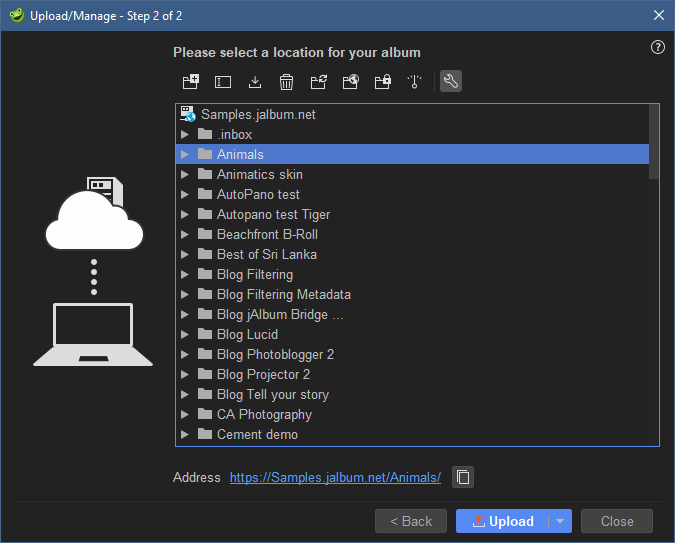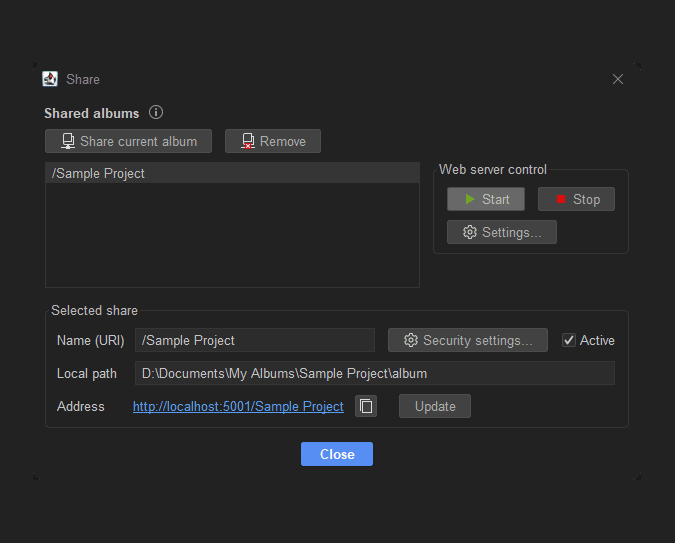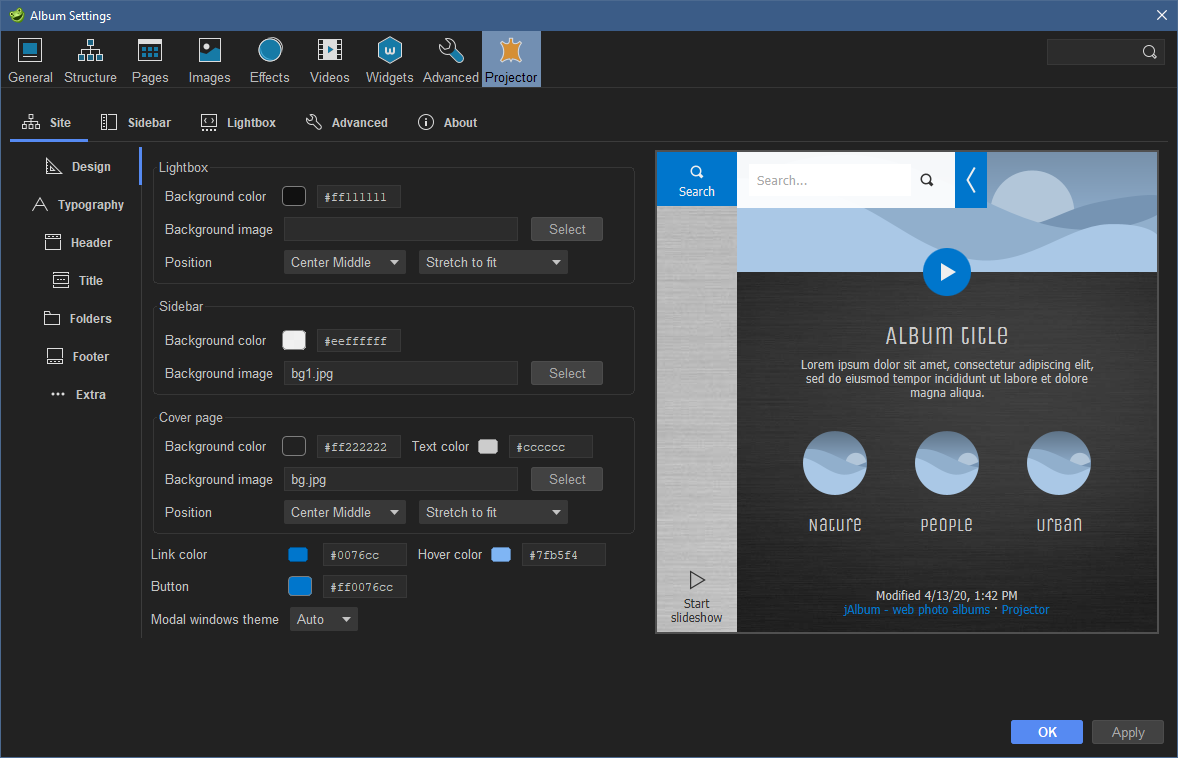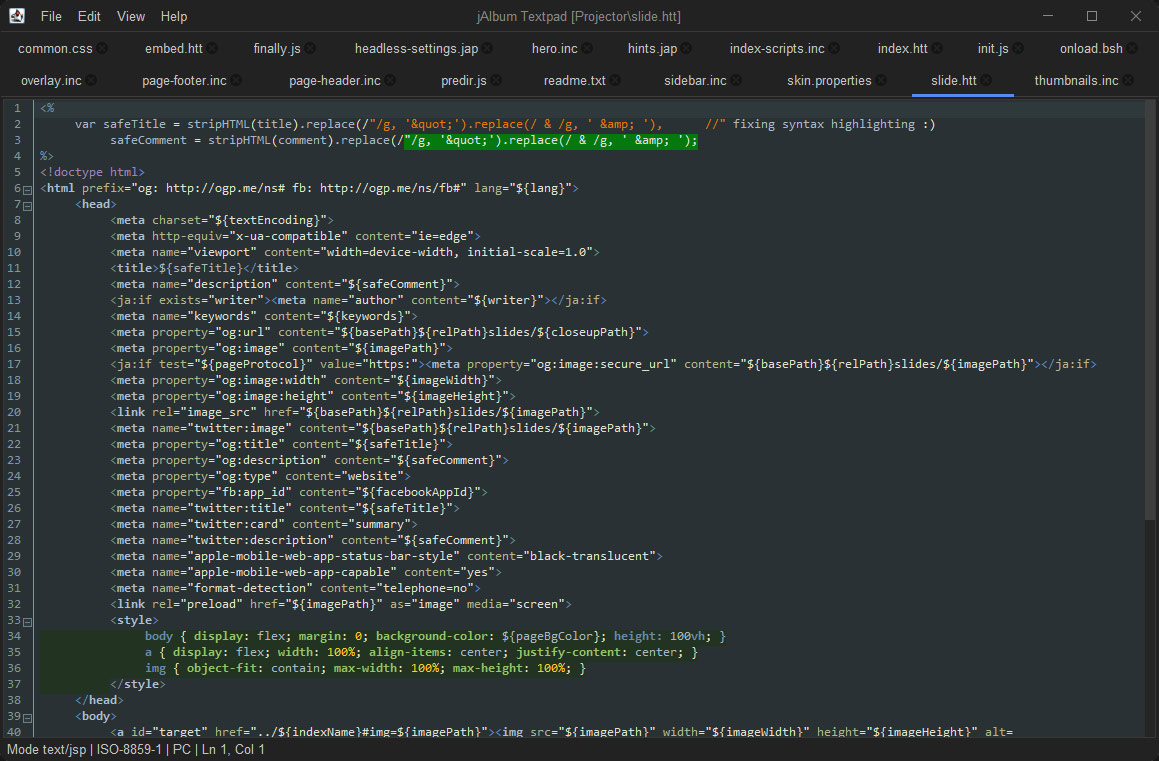Create beautiful photo and video galleries for the web
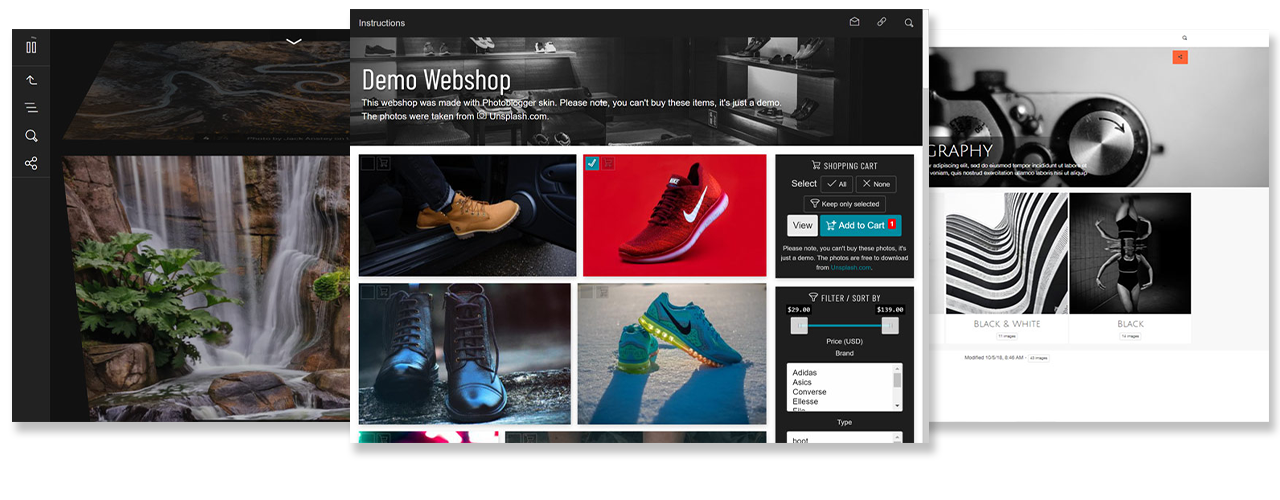
Use the powerful jAlbum software to create professional photo and video galleries for any website. Choose from hundreds of themes and templates and customize them according to your personal preferences.
User-friendly interface
Easily add, organize and edit photos and videos
You will be immediately familiar with jAlbum's Explorer-like user interface. Use drag & drop to add new photos and videos. Create folders to better organize your galleries. Use the context menu with a right-click to access the most frequently used functions, such as sorting, rotating, editing an image or choosing it as a folder thumbnail. Add captions directly below the thumbnails.
Available for Windows, macOS and Linux
You can use jAlbum on Windows, macOS and Linux to edit and upload your photo and video galleries.
Image editing, protection and video support
Editing images
In edit mode, you can display your photos in a larger format, add captions and apply various filters. Refine your images with tools such as cropping and aligning, or use gamma and level adjustments as well as artistic filters for perfect fine-tuning. Additionally, you can add text, such as watermarks. Your original images remain untouched – only the reduced versions in the final gallery are edited.
Protecting images
jAlbum offers various options for protecting your images. You can add watermarks or your logo and integrate copyright notices into the metadata of your photos.
To protect the images from misuse, they can be scaled to web-friendly sizes. In addition, saving images via the right mouse button can be deactivated in supported browsers.
Support for videos
jAlbum goes beyond presenting images by also supporting videos. Over 160 different video formats are converted into the web-compatible MP4 format, which is supported by virtually all browsers. Create impressive video galleries with simple drag & drop and present your media in the easiest way possible!
Easily upload your galleries to any website
You can share your galleries anywhere on the internet – be it on your own website, your blog or even directly from your hard disk. If you don't have your own website, you can also use jalbum.net, the community platform that specializes in storing, distributing and presenting galleries impressively.
Supports huge photo collections
jAlbum is specifically designed to efficiently handle large quantities of images. It adapts perfectly to your existing folder structure so that you can add new images or functions to your web galleries in no time at all.
A typical jAlbum gallery contains about 70 images, but it's not at all uncommon to find galleries of 10,000 to 100,000 images that serve as well-organized portfolio pages – all with just a few clicks.
Many satisfied customers particularly appreciate jAlbum for this function, as they can update their photo galleries – for example from events – easily and regularly.
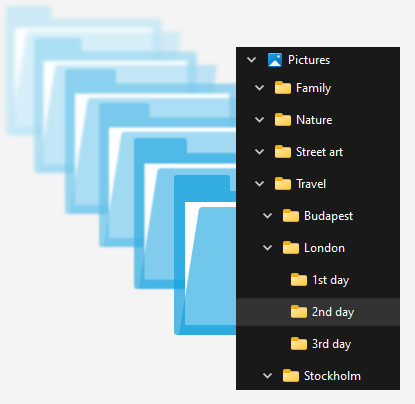
Powerful file organization
Can't find your photos because they have been saved on different hard disks and memory cards? With jAlbum, photos can be organized quickly and easily in clear folder structures by the date they were taken (year, month, etc.), name or location (GPS position). Duplicates are handled automatically, and jAlbum offers a multi-level undo function for experiments.